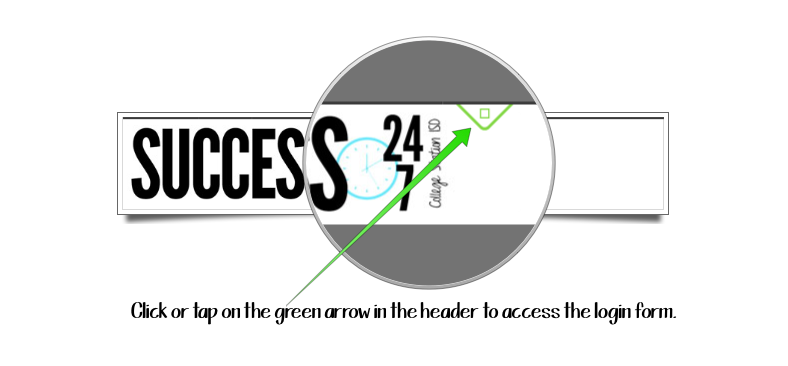
Use the username and password that you use to login to your computer while at school. You do not need to be at school for your username and password to log you in on Success 24/7.
If you aren’t able to login to Success 24/7, you will need to ask your teacher to let you call the helpdesk while you are at school to reset your password.
All attachments are in a .pdf format. Most current browsers will open .pdf files without needing special software.
If you are on a computer, try updating your browser (We like using Chrome or Firefox). If you cannot update your browser, download Adobe Reader. Adobe Reader is free, and will open all your pdf files downloaded from 24/7.
If you are on your phone or tablet, make sure your operating system is current, and that your browser apps are up-to-date. You can download Chrome for free to use as a browser on 24/7, and it will open all of the attached pdf files for you.
If you are still unable to open the attachment, please complete a help request on your dashboard, and someone will contact you.
No problem! You can submit your question on the “Contact” page.
If you have been selected to post content to 24/7, your login will begin to work after your training. If you have not been selected to post content on 24/7, you will not be able to login at this time.
If you are currently posting content to 24/7, but your username and password isn’t working, please call the technology office, or email Kelly.
If you have a great, dynamic lesson that you’d like to have considered for being added to 24/7, please email a short example video and assignment to us at Success 24/7. Videos should be submitted in mp4 format, please do not submit a recording made with Smart Notebook recorder.
Currently, we are only adding editing status to users who are posting content for 24/7.
We’re so excited you find 24/7 as cool as we do, and we want to give access to everyone! As much as we’d like to, we just can’t add everyone all at once. We are always planning ahead, and so your access may be much closer than you’d think, but if you want to make sure we have you on our list, please email us through the Contact page.
No problem! You can submit your question on the “Contact” page.
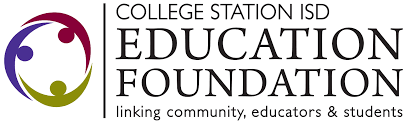
 CSISD Education Foundation
CSISD Education Foundation